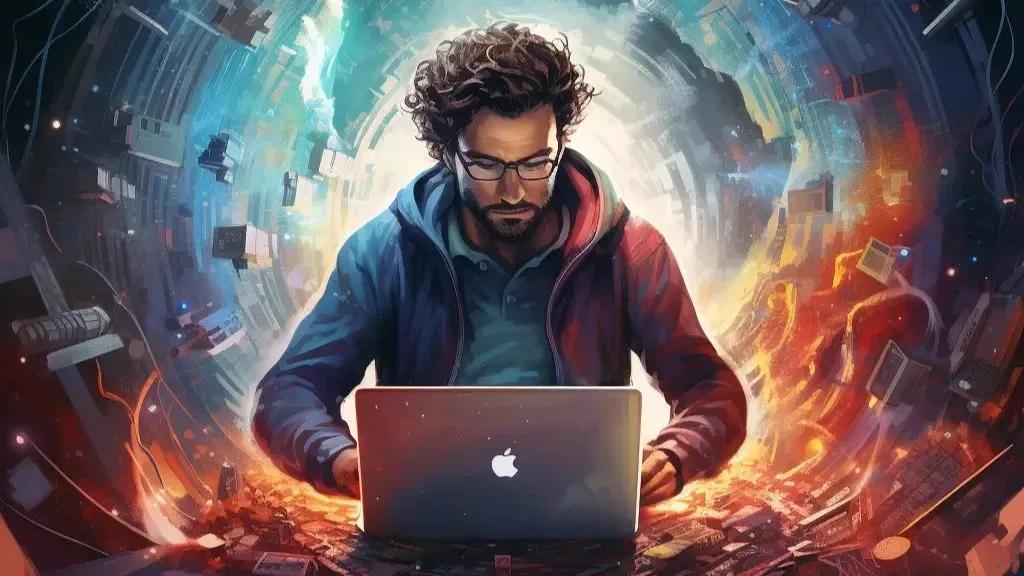
The Beauty of a Simple User Interface: Embracing Accessibility and Elegance
by Cory Loxton-McMahon
published on October 8th 2023 and last updated 2 years ago
In today's fast-paced digital landscape, where complexity often reigns supreme, there's a timeless allure to simplicity. When it comes to user interfaces (UI), the beauty of simplicity cannot be overstated. A well-crafted, minimalist UI not only exudes elegance but also champions accessibility, making it a powerful choice for designers and users alike.
Elegance in Simplicity
- Clear Visual Hierarchy: A simple UI is characterized by a clear visual hierarchy. Elements are organized intuitively, guiding users through the interface effortlessly. This hierarchy helps users prioritize information and actions, reducing cognitive load.
- Minimalist Design: Minimalism eliminates clutter, allowing users to focus on the core content or functionality. A clean, uncluttered UI communicates sophistication and clarity.
- Intuitive Navigation: Simple UIs prioritize intuitive navigation. Users can easily find what they need, reducing frustration and increasing engagement.
- Uncomplicated Forms: Forms and input fields are straightforward, with concise labels and placeholders. This simplifies data entry for users.
Accessibility by Design
- Clear Typography: Simple UIs often feature legible fonts with appropriate font sizes and line spacing, improving readability for all users, including those with visual impairments.
- High Contrast: Adequate contrast between text and background enhances readability and accommodates users with varying levels of vision.
- Keyboard Navigation: Accessibility-friendly UIs are designed for keyboard navigation, allowing users who rely on keyboards or assistive technologies to interact seamlessly.
- Alt Text for Images: Images have descriptive alt text, ensuring that users with visual impairments can understand their content or purpose.
- Focus States: Clearly defined focus states for interactive elements make it easier for keyboard users to navigate and interact with the UI.
- Semantic HTML: Using semantic HTML elements and proper structure aids screen readers in interpreting content accurately.
The Beauty Lies in Inclusivity
The simplicity of a UI is not just about aesthetics; it's about inclusivity. A simple UI is inherently accessible because it prioritizes clarity and ease of use, catering to a diverse audience:
- Mobile Users: In an era dominated by mobile devices, a simple UI is mobile-friendly by nature, accommodating users on various screen sizes and touch interfaces.
- Novice Users: Simplicity is welcoming to users who may not be tech-savvy. It reduces the learning curve, making it easier for newcomers to navigate and engage.
- Users with Disabilities: A simple UI, designed with accessibility in mind, ensures that individuals with disabilities can interact with digital content on an equal footing.
- Efficiency and Speed: A streamlined UI enhances efficiency for all users. Quick access to information and actions benefits everyone.
Conclusion
The beauty of a simple user interface is multifaceted. It captivates with its elegance, engages through intuitive design, and extends its charm by embracing accessibility. As designers, embracing simplicity is not a compromise but a testament to our commitment to creating inclusive and beautiful digital experiences. In a world filled with complexity, the allure of a simple UI is a timeless reminder that sometimes, less truly is more.
In your next design endeavor, consider the profound impact of simplicity. Craft a UI that not only delights the eye but also welcomes users of all backgrounds and abilities. The result? An interface that embodies the timeless beauty of simplicity.
