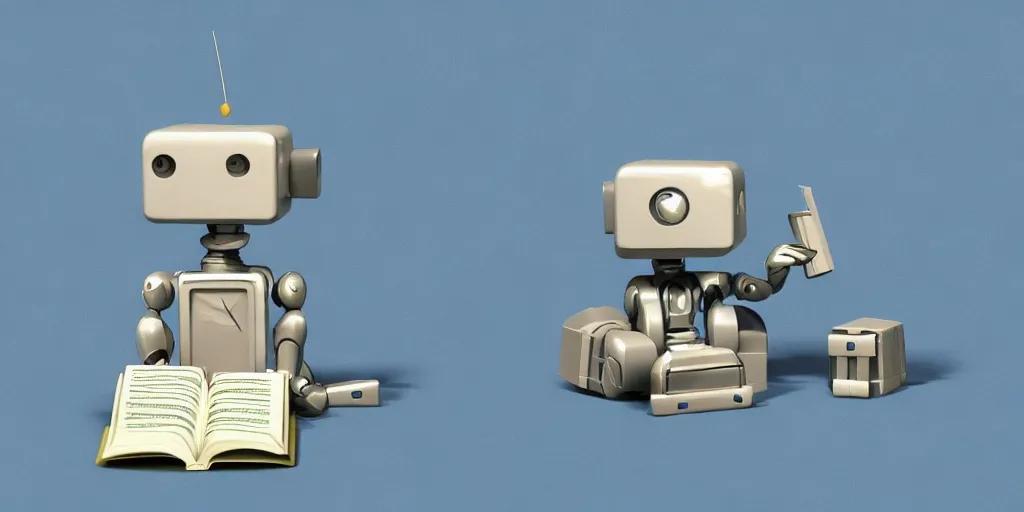
Demystifying Website Jargon: A Guide for Clients
by Cory Loxton-McMahon
published on October 6th 2023 and last updated 2 years ago
As you prepare to launch your website and take it live, it's important to have a clear understanding of the technical terms and jargon that may come up during discussions with your website designer and developer. This guide aims to demystify some common jargon, ensuring effective communication and a smoother collaboration between you and your design team. Let's dive into the key terms you might encounter:
Responsive Design:
Responsive design refers to the practice of building websites that adapt and display correctly on various devices, including desktops, tablets, and mobile phones. It ensures optimal user experience and usability across different screen sizes.
User Experience (UX):
User Experience encompasses the overall experience and satisfaction users have when interacting with your website. It involves designing intuitive navigation, logical information architecture, and engaging interactions to create a positive experience for visitors.
User Interface (UI):
User Interface focuses on the visual elements and interactions of your website. It includes design components such as buttons, forms, menus, and typography, aiming to create an aesthetically pleasing and user-friendly interface.
Wireframing:
Wireframing is the process of creating a visual representation (often simplified and without visual design) of the website's layout, structure, and functionality. It helps visualize the site's organization and user flow before moving into the actual design phase.
Prototyping:
Prototyping involves creating interactive and clickable mockups of your website to simulate user interactions and test usability. It allows you to gather feedback and make necessary improvements before starting the development process.
CMS (Content Management System):
A Content Management System is a software application that enables you to create, manage, and modify digital content on your website without requiring advanced technical knowledge. It provides a user-friendly interface to handle content creation, editing, and publishing.
API (Application Programming Interface):
APIs are sets of rules and protocols that allow different software applications to communicate and interact with each other. They enable the exchange of data and functionality between your website and external systems or services.
Frontend:
Frontend refers to the client-facing part of your website that users interact with directly. It involves writing HTML, CSS, and JavaScript code to create the visual and interactive elements that users see and interact with in their web browsers.
Backend:
Backend refers to the server-side of your website that handles data processing, storage, and interactions with databases or external services. It involves writing server-side code, managing databases, and handling server operations.
Hosting:
Hosting is the process of making your website accessible on the internet. It involves storing your website's files on a server and configuring it to respond to user requests, allowing people to access your website through their web browsers.
Domain Name:
A domain name is the web address that users type in their browsers to access your website (e.g., www.example.com). It serves as a human-readable identifier for your website, linked to the IP address of the server hosting your site.
DNS (Domain Name System):
DNS is a system that translates domain names into IP addresses. When a user enters a domain name, the DNS server looks up the corresponding IP address and routes the request to the appropriate server hosting the website.
SSL (Secure Sockets Layer) Certificate:
An SSL certificate ensures secure communication between a user's web browser and your website by encrypting data transmitted between them. It helps protect sensitive information and establishes trust with your website visitors.
SEO (Search Engine Optimization):
SEO refers to the practice of optimizing your website to improve its visibility and ranking in search engine results. It involves strategies like keyword research, on-page optimization, link building, and content creation to attract organic traffic.
Keywords:
Keywords are specific words or phrases that users enter into search engines to find relevant information. Incorporating targeted keywords into your website's content helps improve its visibility in search engine rankings.
Analytics:
Analytics tools provide insights into your website's performance, user behavior, and traffic patterns. They help you understand how users interact with your website, identify areas for improvement, and make data-driven decisions.
E-commerce:
E-commerce refers to the buying and selling of products or services online. It involves setting up online shopping carts, payment gateways, and secure transactions to enable customers to purchase items directly from your website.
API Integration:
API integration involves connecting your website with external services or platforms, allowing data exchange and functionality sharing. It enables your website to interact with third-party applications, such as payment gateways or social media platforms.
CDN (Content Delivery Network):
A CDN is a geographically distributed network of servers that deliver web content to users based on their location. It improves website performance by reducing latency and providing faster content delivery.
Git:
Git is a version control system used by developers to track changes, collaborate, and manage source code. It allows multiple developers to work on the same project simultaneously and enables easy code rollback and deployment.
Conclusion:
Understanding the jargon associated with website development is crucial for effective communication and collaboration with your website designer and developer. By familiarizing yourself with these terms, you can actively participate in discussions, make informed decisions, and ensure a successful website launch.
